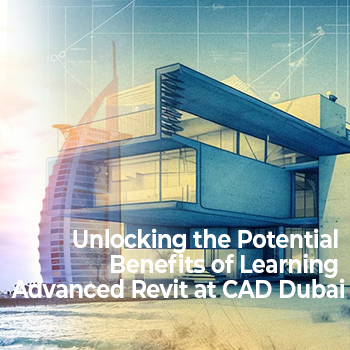Comparing Rhino, SketchUp, and 3ds Max : Which 3D Modeling Tool is Right for You?
It has been very difficult to pick the right software for 3D modeling among Rhino, SketchUp, and 3ds Max . Architect, industrial designer, or a mere enthusiast of 3D modeling, knowing the strengths and weaknesses of each piece of software will be your possible means of deciding on the one you need. Let's look at each in more detail so you can help decide which one to pick for your needs.
Overview of Rhino, SketchUp, and 3ds Max : Know the Basics
Rhinoceros 3D is that tool which will allow you to produce highly advanced and organic 3D shapes or even something almost impossible to produce beforehand. Its users come from industrial design, architecture, and engineering simply because it is precise and versatile. Rhino is best used with complex designs, where free-form and parametric tools are supported.
For instance, SketchUp is a tool in 3D modeling software that is very intuitive and user-friendly. Always among the favorites of both beginners and professionals, it is especially in the field of architecture. The simplicity of this tool justifies why many would prefer to use it for conceptual designs and rendering. Users like the ease of learning with the speed of model creation.
3ds Max is among the heavyweight leaders in the 3D modeling industry, being very versatile and strong; hence widely used by architects, game designers, animators, and so on. The application has wide skills in detailed modeling, animation, and rendering, so much it's widely preferred for architectural visualizations and animated content.
User Interface and Learning Curve: Which Tool is easier to master?
Rhino has a relatively steep learning curve for first-time users, particularly for people new to CAD. Once they get familiar with it, though, users can be very accurate and build extremely complex models. Rhino's interface is user-defined, so advanced users can change it around to fit their workflow.
SketchUp is probably the easiest of the three 3D modeling tools to learn, though. Because it is intuitive, even through drag-and-drop functionality, it is very good for newbies or for somebody who wants to create 3D models but with very minimal training. The interface is therefore very simple, so that one can very easily sketch out ideas and get a quick visualization in 3D.
It is the most arcane one and tends to be the most complicated to master for those beginners. It has a lot more complex features that could overwhelm the user at first. However, for professional users, the depth of tools in 3ds Max is incredibly versatile, so it can be configured to one's specific needs.
Performance and System Requirements: What kind of tool is better running on your machine?
Rhino is relatively light and works all right on nearly any modern computer. The requirements for the system are middle-grade; you will not require some expensive device to see it work as smoothly, but on more complicated modeling tasks, the system may require being a bit more advanced to process the highly data-intensive projects.
SketchUp is the least demanding of the system requirements. The software runs on low and high-end machines without a hitch, which is probably why it's very popular among hobbyists and working professionals alike. Its web-based version, SketchUp for Web, allows a user to work right in their browser directly, so there's no need to download the software.
For example, 3ds Max tends to be more resource-intensive. Users of the software would need a high-performance computer that is equipped with a strong graphics card and plenty of RAM. It would definitely hinge on your system's capability to meet specific requirements if you are working on large architectural models or animations.
Which Software Is Better at Architectural Modeling?
Architectural modeling differs in each tool.
Here are some reasons that make SketchUp the most popular among architects: easy to use, quick modeling, and handling conceptual designs. Many architects use SketchUp in sketching preliminary designs and then transferring the model into other advanced software tools for fine work.
Rhino works well for those architects who need to have greater control over complex shapes and surfaces. It is great for advanced geometry as well as parametric modeling, thus ideal for the generation of organic or unusual architectural forms.
3ds Max is pretty unique in the world of architectural visualization. Architects usually use it when creating fabulous, photorealistic renders and animations. Not so intuitive if you are planning simple modeling with SketchUp, 3ds Max prevails to produce highly superior visualizations in detail that are second to none.
Best Software for Industrial Design: Rhino or 3ds Max ?
Industrial design is always the first choice of Rhino due to its accuracy and flexibility, which can be used in prototyping and manufacturing. This software, in particular, is famous in terms of dealing with complex surfaces and organic forms-the reason many people use it for the design of goods with wide entailed details.
Of course when it comes to Rhino vs 3ds Max , 3ds Max is not as common in industrial design software packages as Rhino. However, if you have the need to generate detailed product visualizations in three dimensions, it is an excellent tool. Another area of heavy application is when in the gaming and animation industries one needs to create realistic environments and objects. But when it comes to prototyping or manufacturing, Rhino is usually a better choice.
Which of the 3D Tools will Give You a Better Return on Investment?
Value for money depends on your needs and budget.
The cheapest is the SketchUp version, which offers, at no cost to you, a free version that serves just fine to learn the basics of 3D modeling, and it also comes with one of its Pro versions, which includes more functions.
It's an excellent option when you don't need highly specialized tools but still want to be powerful in terms of 3D modeling.
Rhino is a middle-price tool, although it offers the richest set of tools for a wide range of users, from beginners to more professional users. It provides excellent value for the needs of industrial designers and architects.
The most expensive of the three is 3ds Max , focused mainly on professionals in architecture, animation, and gaming. This software package indeed contains so many powerful tools and features. It might be too much for users who do not use such advanced capabilities.





 Testimonials
Testimonials Video Testimonials
Video Testimonials News & Events
News & Events Course Enquiry
Course Enquiry Achievements
Achievements Job Opportunities
Job Opportunities Image Gallery
Image Gallery Video Gallery
Video Gallery Overview
Overview Vision Mission
Vision Mission Collaboration
Collaboration Careers
Careers Contact Us
Contact Us